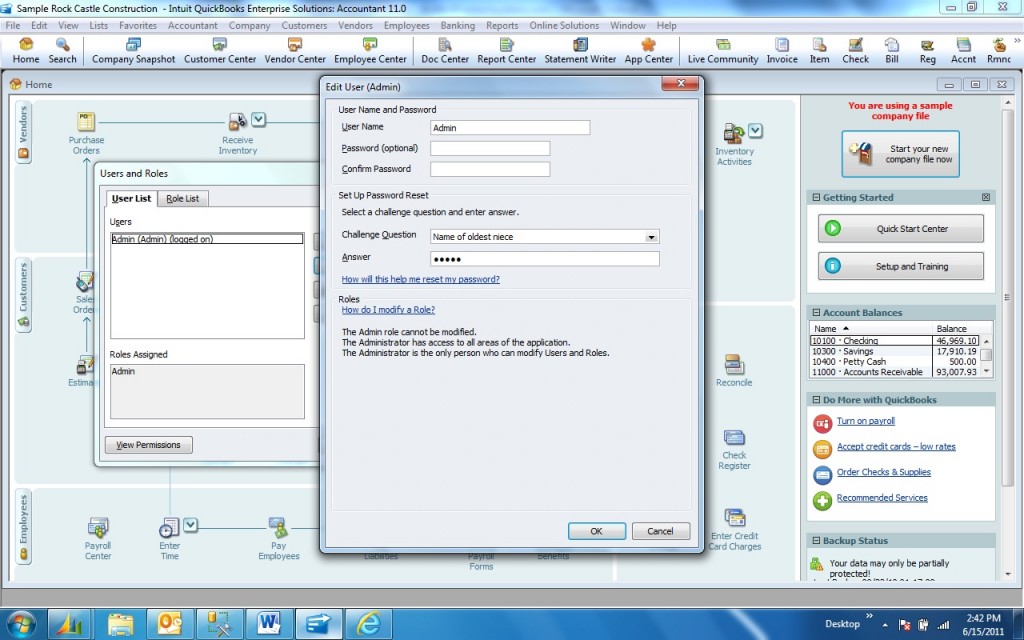This is a “must do today”, and applies to all versions of QuickBooks.
Do you know your Admin password? Have you set your Admin password reset question? If
the Admin password becomes scrambled, or you forget the password how do you
reset it? The hard way is to download the Intuit Password Reset Tool.
Here is the best way: Click on Company – Users – Setup Users and Roles. Click on Admin and then click Edit. Under the section “Setup Password Reset” click on the drop down and select the challenge question you would like to use. Type the answer. The answer does not display. You should record your question and answer it a safe place.
The problem with passwords, especially for Admin, is that if you don’t set it someone will set if for you. And as the owner or technical consultant for your company that is unacceptable.
Do not allow blank passwords for Quickbooks users, and make sure to set your reset question and answer for Admin. Doing these simple things “today” will save you in the future.