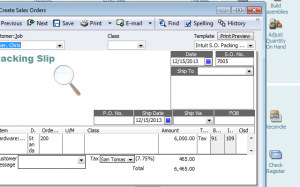How do you properly process a backorder in QB Enterprise?
Create a Sales Order. Let ‘s say you have an order for 200 doorknobs. After you key in the quantity and tab off the field you’ll get a warning that you don’t have enough inventory to ship 200.
When you print the Sales Order at this point the backorder quantity does not exist yet. So modifying the Sales Order template at this point does not produce the desired results. You can print the qty ordered 200, and the qty to pick in, this case 109.
Click on Create Invoice, and Invoice. You can then select to create the Invoice for all line items on the sales order, or selected line items.
Enter the qty to be Invoiced. In this case 109. Save and close.
The qty backordered now exists. Go back to the original Sales Order. Modify the template to print the Back Order qty. In this case the back ordered qty is 91.