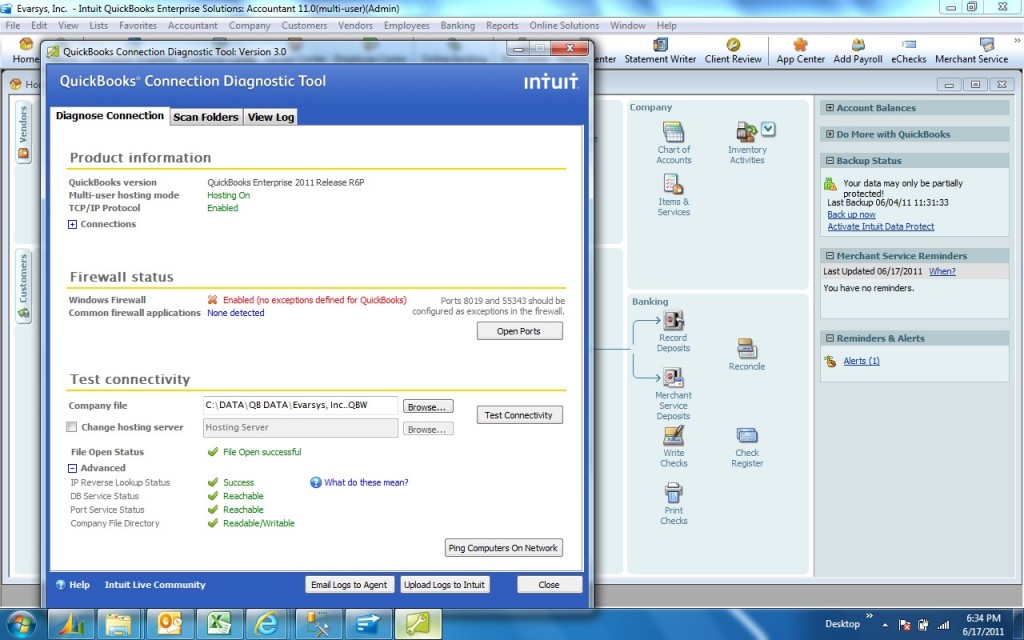In certain situations you may not be able to connect to the company file on the main computer or server. You have the QuickBooks Database Server Manager configured and QB runs in multi-user mode on the main computer or server. Also you have properly shared the shared folder and provided the correct permissions to the folder.
Most likely the correct firewall port is not open on the main computer or server. Download the Quickbooks Connnection Diagnostic Tool. The tool will suggest the ports to open in the firewall and allow you to test the connection to the company file.
Review the full article: http://support.quickbooks.intuit.com/support/Articles/SLN41458
Example ports for QB Enterprise Version 11:
Grant the following files access through your firewall on ports 80, 8019, 56721, and 55343 through 55347 for both incoming and outgoing traffic:
- AutoBackupExe.exe located in C:\Program Files\Intuit\QuickBooks Enterprise Solutions 11.0
- Dbmlsync.exe located in C:\Program Files\Intuit\QuickBooks Enterprise Solutions 11.0
- DBManagerExe.exe located in C:\Program Files\Intuit\QuickBooks Enterprise Solutions 11.0
- FileManagement.exe located in C:\Program Files\Intuit\QuickBooks Enterprise Solutions 11.0
- FileMovementExe.exe located in C:\Program Files\Intuit\QuickBooks Enterprise Solutions 11.0
- IntuitSyncManager.exe located in C:\Program Files\Common Files\Intuit\Sync
- QBCFMonitorService.exe located in C:\Program Files\Common Files\Intuit\QuickBooks
- QBDBMgrN.exe located in C:\Program Files\Intuit\QuickBooks Enterprise Solutions 11.0
- QBGDSPlugin.exe located in C:\Program Files\Intuit\QuickBooks Enterprise Solutions 11.0
- QBLaunch.exe located in C:\Program Files\Common Files\Intuit\QuickBooks
- QBServerUtilityMgr.exe located in C:\Program Files\Common Files\Intuit\QuickBooks
- QBW32.exe located in C:\Program Files\Intuit\QuickBooks Enterprise Solutions 11.0
- QBUpdate.exe located in C:\Program Files\Common Files\Intuit\QuickBooks\QBUpdate
- QuickBooksMessaging.exe located in C:\Program Files\Intuit\QuickBooks Enterprise Solutions 11.0
- OnlineBackup.exe located in C:\Program Files\QuickBooks Online Backup