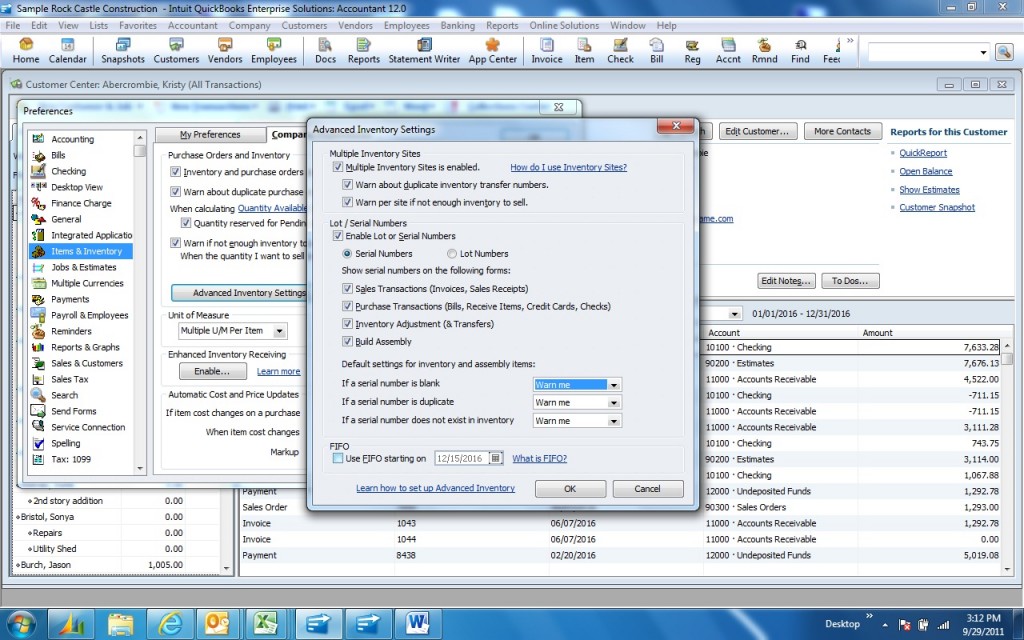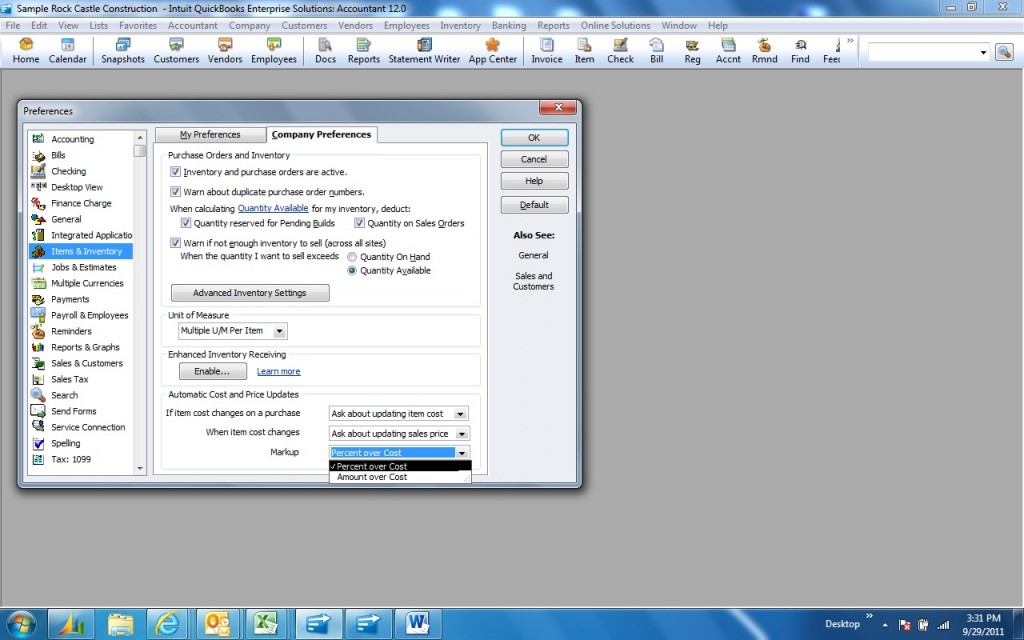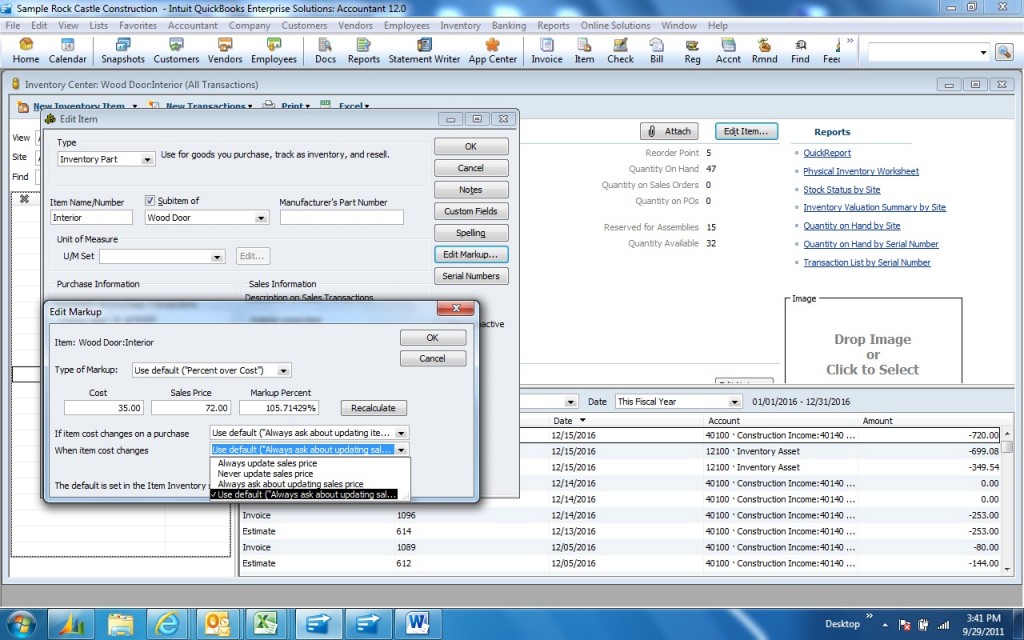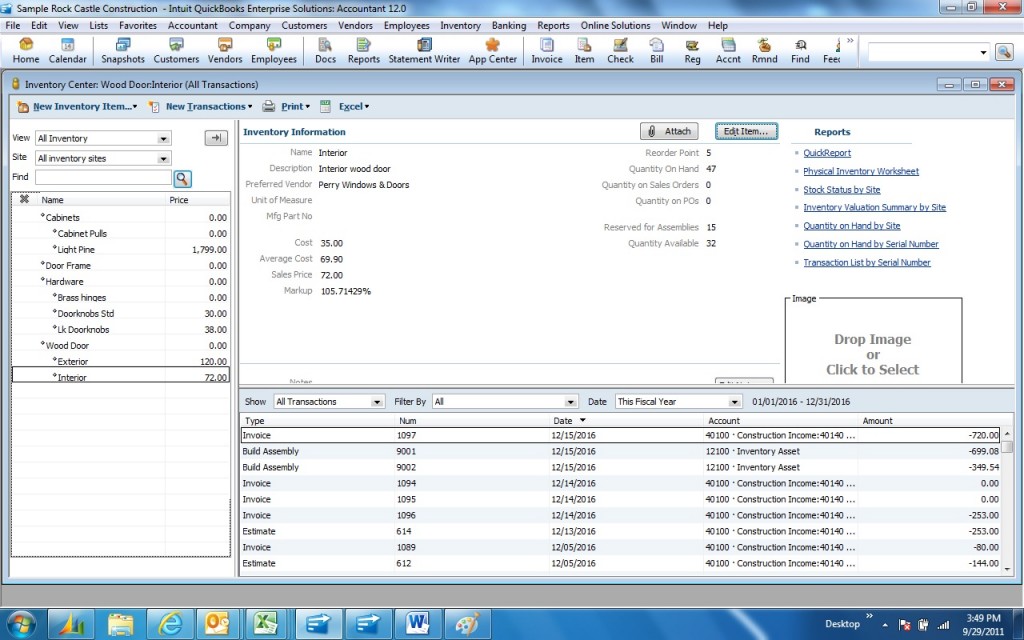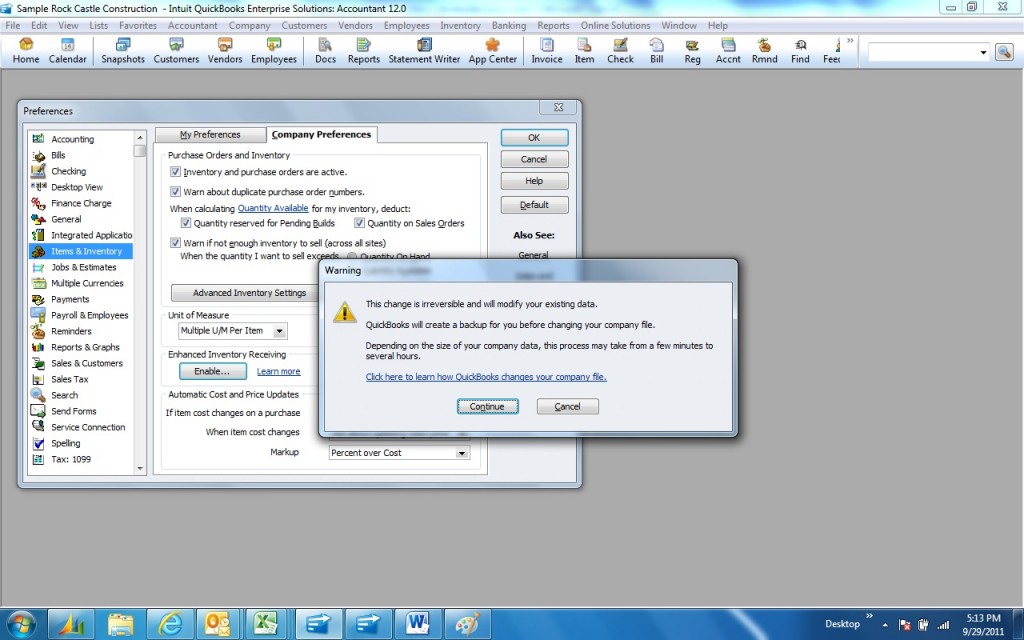There are several new features in v12 that will benefit QB Enterprise users and some Premier users.
First as you recall last year Advanced Inventory which works with QB Enterprise only allowed for handling multiple inventory locations. Now in v12 you have the option of tracking serial numbers or lot numbers for inventory. You can’t do both. If you need both and are using Advanced Inventory it is recommend that you use serial number tracking. Also Advanced Inventory will now handle FIFO inventory valuation.
If you are using lot number tracking you will have an inventory recall report. With serial number tracking you will have various serial number tracking reports.
Also in QB Enterprise only in v12 you can now automate selling price when your costs change. You turn this option on in preferences, then you can set how the markup works on the individual item.
Click on Edit Item, then Edit Markup.
A new feature for QB Enterprise and Premier v12 is the addition of the Inventory Center. Now the centers are consistent between Customer, Vendor, Inventory to provide a consistent user interface.
QB Premier and QB Enterprise v12 also include a major change to the way inventory receipts are handled. Before v12 the inventory receipt and the payable bill used the same document. The inventory could be received, then when the bill was entered the inventory receipt was just updated to the bill.
Now in v12 if you chosse to activate Enhanced Inventory Receiving two separate transactions will be maintained by QB. If you are an existing user and activate this option QB will look at the inventory receipt and split out the receipt into two transactions. The system will prompt you to do a backup. But once you split out the transactions you cannot reverse the process and your only option would be to restore from a backup.
In this new method the PO remains open until the bill has been entered against it.
When the inventory is received the Inventory Asset account is debited and the Unbilled Purchases account is credited. When the bill is entered against the open PO Accounts Payable is credited and Unbilled Purchases is debited.
The bottom line is be careful before turing on Enhanced Inventory Receiving in QB Premier v12 or QB Enterprise v12.