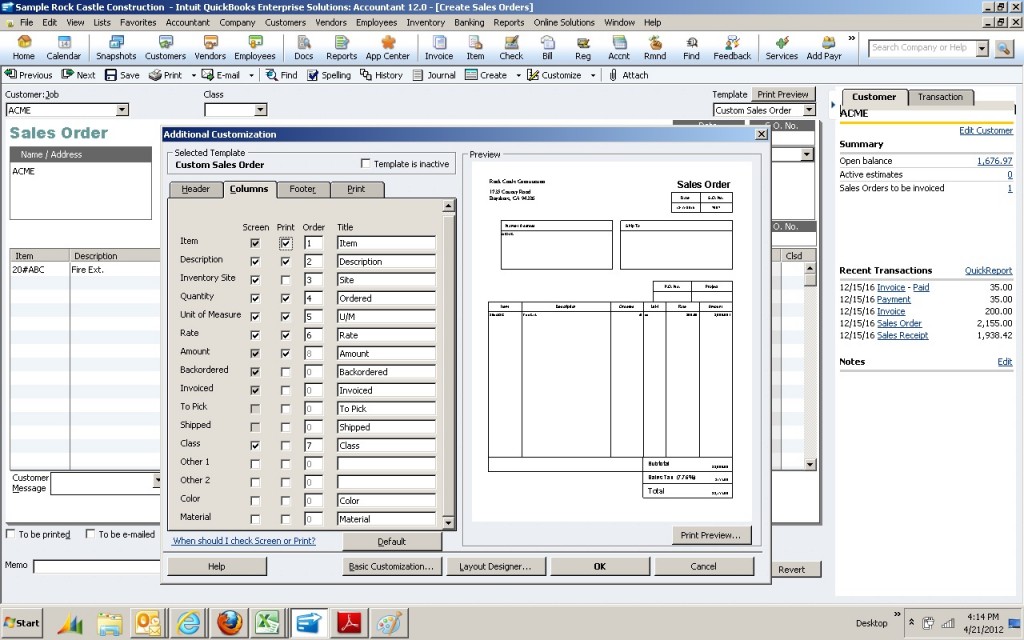There are several fields in customize layout you can choose for the sales order and invoice. Here is a sales order and then the result of transferring the partially filled sales order to an invoice. After creating the sales order, to invoice the customer for the amount shipped, click Create at the top of the screen and then Invoice.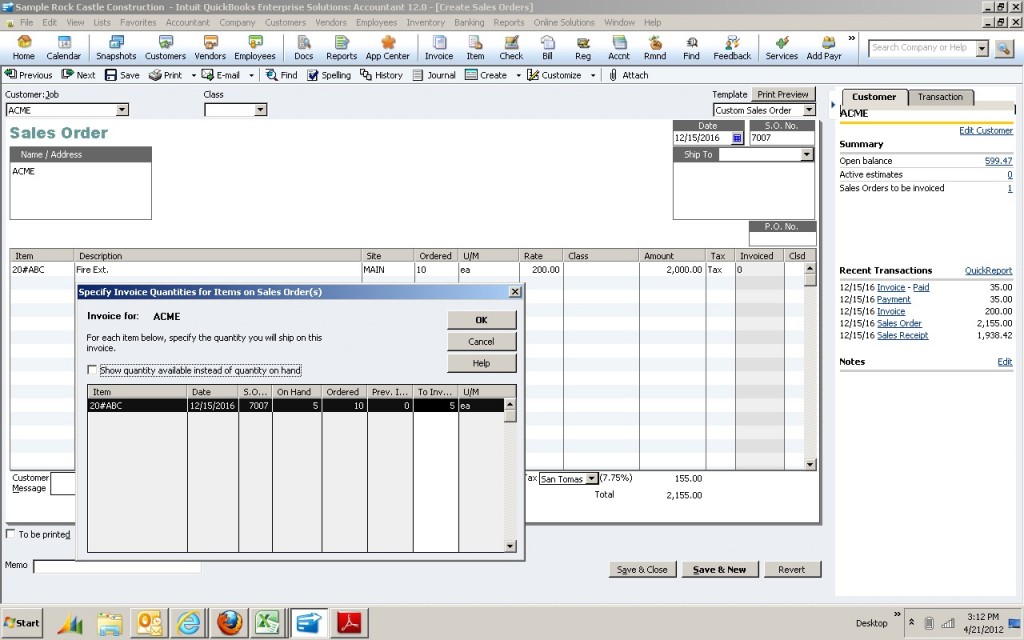
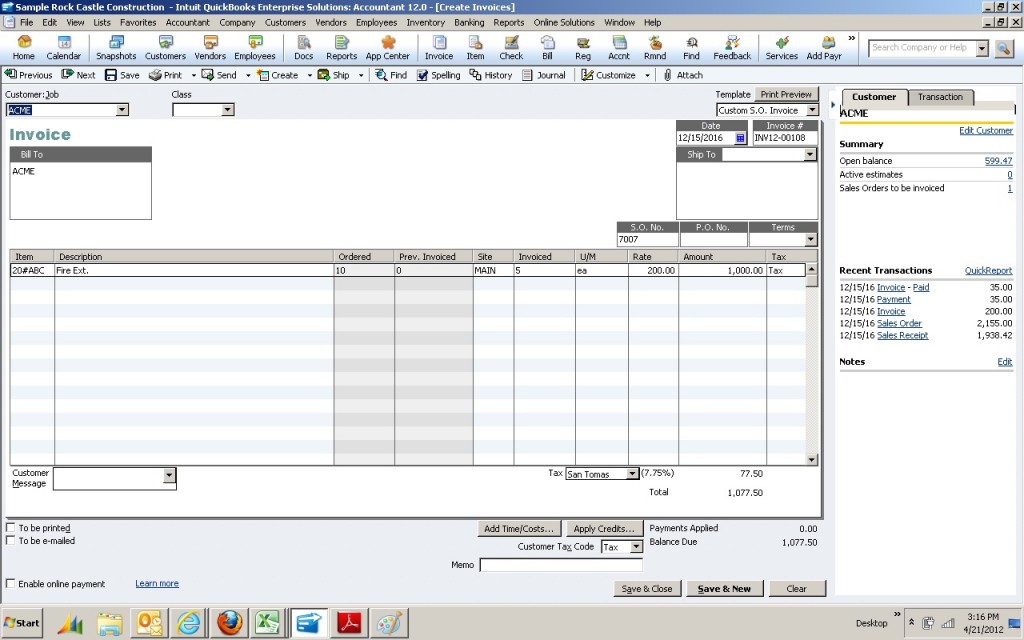 Click on Customize, the Customize Design and Layout. You will want to modify both your sales order and invoice. Here is an example for the sale order. If you have Progress Invoicing enabled in Company Preferences you will see a Progress Column tab after the standard Column tab.
Click on Customize, the Customize Design and Layout. You will want to modify both your sales order and invoice. Here is an example for the sale order. If you have Progress Invoicing enabled in Company Preferences you will see a Progress Column tab after the standard Column tab.