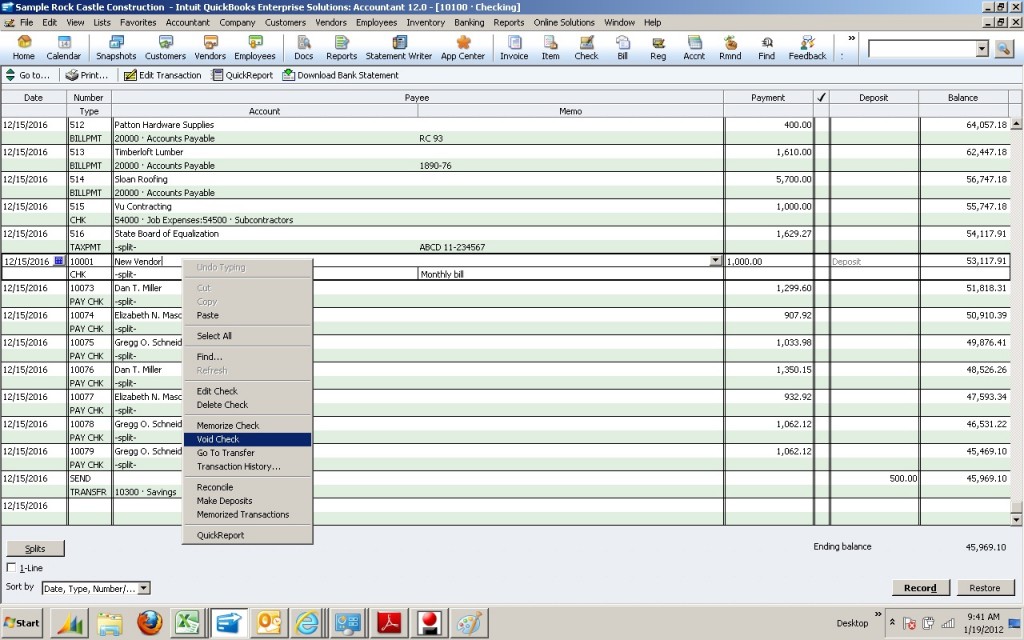Go to the check register by clicking on Banking – Use Register or by clicking your work flow icon.
Right click on the line to work with. Select either Delete or Void. In QB Enterprise deleted and voided transactions are tracked. Under Reports – Accountant & Taxes there are the Summary and Detailed Voided/Deleted Transaction reports.
There is no und0 for this operation.
Deleting removes the transaction from the register list.
If you want to leave the transaction in the register list with a zero amount use Void.